I'm a Twitter groupie or addict or whatever you like to call it. I tweet several times a day. I'm sold Twitter is a good marketing and information tool. It's also fun.
When I first started Twitter, it fascinated me. Actually, it didn't happen when I first started. I started, barely looked at it then let it sit stagnant for six months. Not much happened from my perspective. Then I read something that made me want to look at it in more depth and give it another whirl. The second time I really got into it and started deriving benefit.
I'm not a techie or a marketing guru, just a regular person. But I'm getting a lot of value from it so I'm going to share some easy tips in case you decide to try it.
First, you'll get more out of it if you follow a lot of people. If you only follow a few, you won't get much news coming into your feed. Nor will many people follow you unless you're a big celebrity like Ashton Kutcher, Ellen DeGeneres or Miley Cyrus.
Secondly, don't limit yourself to reading your personal Twitter feed. Follow hashtags. Hashtags are similar to links but are found in tweets and begin with "#", i.e. "#ashleyladd" (without the quotes). They enable you to tune into conversations of interest to you or to see the top ten things being discussed on Twitter. You can save up to ten favorites for quick reference. Since I'm a reader and writer, I like to check into these conversations.
I don't want to follow just anyone, however, and I presume you don't either. I could care less about discussing football, brain surgery, or the reproductive cycle of an alligator. In order to tune into tweets and conversations about reading and writing, I search for writers and readers and follow them, in particular romance writers and readers. Since I'm a mom, I also like to follow other moms. I find them by using the search box and inputting keywords such as "romance writer", "romance reader", "erotic romance writer", etc. I also find them through the hashtags. Another way is to put the name of someone you know in the search box.
Once I find a peson who has tweets that interest me (you can read a person's tweets on their profile page), I click on the "follow" button to follow them. For more suggestions I check out who they follow and who follows them. The follower's and followee's last tweet is shown by their name. If the tweet looks like a real, interesting person, I usually follow. If it looks like the person sent spam email or an email that turns me off, I don't. Rarely do I follow celebrities like Ashton Kutcher as I know they won't follow me back. I also don't follow people if they have a lot of followers but follow few. Of course I make exceptions for people I really want to follow like the SmartBitches. If I really want to check out what Ashton Kutcher is tweeting, I can search for his name and read his tweets that way without hindering my following limit.
Initially, you can follow up to 2,000 people. Then you will hit a plateau where you can't follow more people unless the ratio of people following you is close (I think it's within 10%). To get past this quickly, use a Twitter tool such as Tweepular to find out who's not following you back and unfollow them. This frees you up to follow different people who hopefully will follow you back and help you get over the 2,000 limit.
The only drawback I've found from doing this is that there's no easy way (that I know of) to see who you unfollowed so that you don't refollow them by accident. My memory's not good enough to remember every person I unfollowed when I do a bulk unfollow and it didn't occur to me to copy every name I unfollowed so that I wouldn't refollow in the future. A couple people have blocked me, probably because I refollowed them. (Or maybe they just don't like my face or object to the fact I write erotic and even m/m romance - Who knows?) Don't worry, I won't try to sue them for unfollowing or blocking me. Life's too short to worry about such nonsense.
Once you follow a decent number of people (and a decent number follow you), magic starts to happen. Not only have visits to my blog increased, but I've booked author interviews (for myself on other blogs and booked other authors to be guests on my blog), run contests, entered contests, helped charities, found out about local tweet-ups and other local events, stayed in tune to romance writing industry news (i.e. hear about RWA and RT conference news hot off the press), and found reviewers for my books. I've also found out about free meals from KFC, coupons for other restaurants such as Boston Market and free books from Harlequin. Best of all, I've made some friends through Twitter which is not something I expected but am enjoying.
Using Twitter is a lot easier and less time consuming than joining 15 (or more) Yahoo Groups and trying to keep up a conversation and failing because you don't have all day to and night to follow the conversation. Commenting here and there on Twitter is acceptable. Too many tweets are considered spamming. On email loops an occasional post is considered a "drive-by" and very much frowned upon. Also on Twitter, you can quickly catch up on conversations by using hashtags instead of slowly searching through emails.
Twitter can also be used for customer service. Type in your Twitter name, book's title, or other name associated to your product in the box under "Favorites" on your Twitter home page. Everything ever tweeted about it will pop up - good and bad. If good, you get a warm gooey feeling. If bad, you get a heads up that you may need to do damage control. Some big companies are using this very well. Since tweets appear instantly from a worldwide audience, on the spot news reporting and consumer feedback are instantaneous. It's much faster than waiting for opinion polls, newspaper articles, or even blog posts. It's much more proactive than waiting for a customer to call and complain. And they're easy to find by searching even without hashtags or @yourname.
Since I can't be online all the time and sometimes I want to let my followers know I have a book coming out that day or about another important event, I can preschedule my tweets. I use Tweetlater It's easy and free to use. There are also secret Twitter email addresses to use from places like your day job, but that may not be a good idea in case your employer becomes wise. With Tweetlater, you set up tweets on your own time.
One last piece of advice. Mix up your tweets. Be human, be friendly, be entertaining and provide benefit. In other words, don't just tweet about your book release, your new blog post or your product. On the other hand, don't tweet innocuous things like "I'm going to the bathroom" or "I'm going to bed now", either. When you do have something important to tweet, ask people to "Retweet" (retweeting will spread the word among their followers and start a viral buzz) and be polite - use the word "Please".
It's also polite to be generous. Help spread other people's news and pleas for help by Retweeting or mentioning their news.
Here are a few of my tweets so you can see examples of what I'm talking about.
"I lost my mother and my aunt (my dad's sister) to cancer. It's past time we beat it! #beatcancer"
"http://twitpic.com/lwi5o - This squirrely fellow wants to be in 1 of my books." (I also like to tweet a lot of pictures of Florida wildlife, scenery and funny things for the entertainment value).
"Have you ever been ghost hunting? At a haunted hotel? #halloween http://bit.ly/UbxPq"
"All nighter for charity tonight. Help feed poor in Haiti. Also good entertainment tonight online. Please RT. http://bit.ly/qycnT"
""Sticky Wicket" - free m/m short erotic romance. Please retweet. http://bit.ly/1wSMBC"
"I just got great news! My book Caught in the Middle is going into print next month. http://bit.ly/1v4OAY"
"I'm the guest author at Linda Kage's blog today. Please RT. http://bit.ly/3HvjWq"
"Reading: "Molly's Musings and her excerpt from "Love is Sober"" (http://twitthis.com/sskuj3)"
This is a very simplified and quick overview about getting started on Twitter so that you can enjoy it as quickly as possible if you so chose. There are many more articles you can find if you want to find the hundreds of Twitter applications available. When I have time and want to learn more, I simply google "Twitter" and find enough reading material for days.
By the way, I'm the guest blogger on Emma Lai's blog today. Please pop over and leave me a question or a comment. :)
Also, it's my day to blog on the Rom-Erotica blog.
Recent posts you might like to read:
Author Interview: Claire Ashgrove
Ghost Hunting at a Haunted Hotel
Welcome to the Spookiest Month of the Year (+ don't burn your Ouija Board!)
People Don't Fall Out of Trees - Without Reason
I'm Part of a Tribe
Big Brother Is Watching You - This Means You BLOGGERS!
Are You Writing Me Into Your Book?
Dont Give Up Too Early
Must Write Must Write Must Write!!!
You'll also want to see what Amarinda Jones, Anika Hamilton, Anny Cook, Barbara Huffert, Brynn Paulin, Bronwyn Green, Dakota Rebel, Kelly Kirch, Molly Daniels, Sandra Cox, Regina Carlysle, and Cindy Spencer Pape are up to, so make sure to visit them also. :)
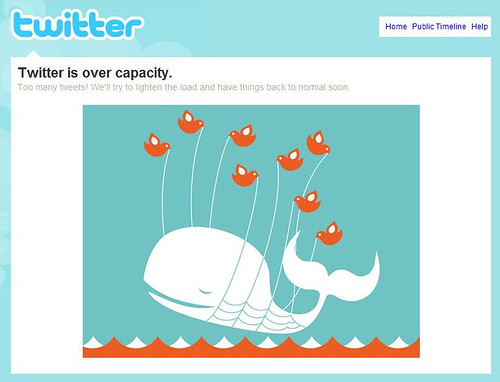












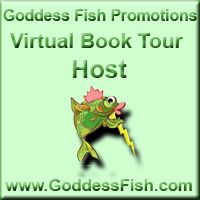


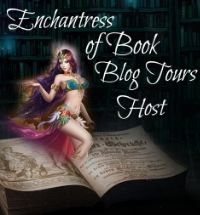




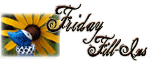

4 comments:
This is great information, Ash.
Thank you!
Thanks for the information. I've been considering a jump into Twitter and your article today is very helpful. I've printed it out to have on hand when I make the plunge!
Thanks for the twitter advice. I'm not too active there yet, but at least I've signed up (yay!).
I read a ton of articles when I first started, so if I can save you some time and get you jump started, I'm happy. :)
Post a Comment